Web Editor

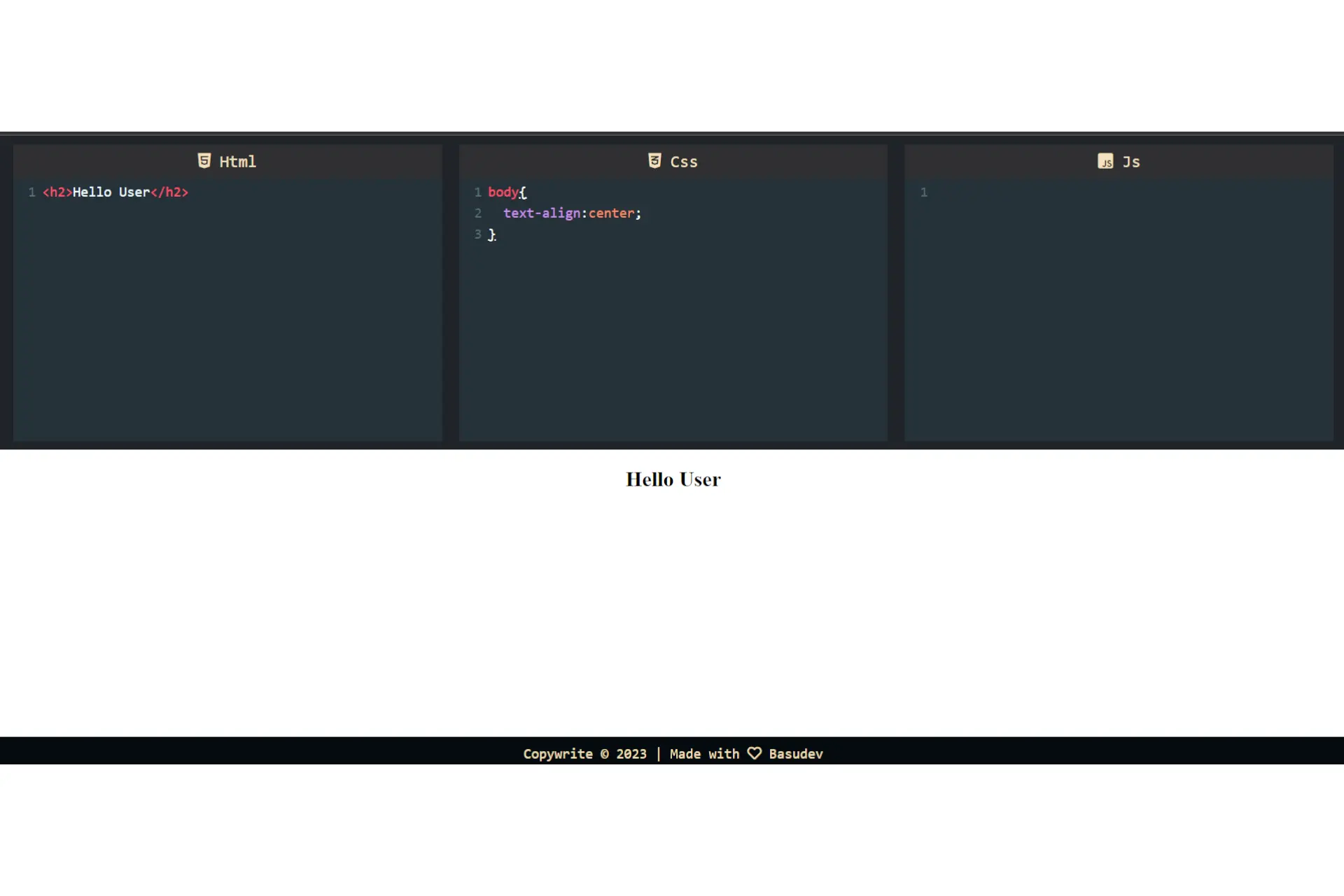
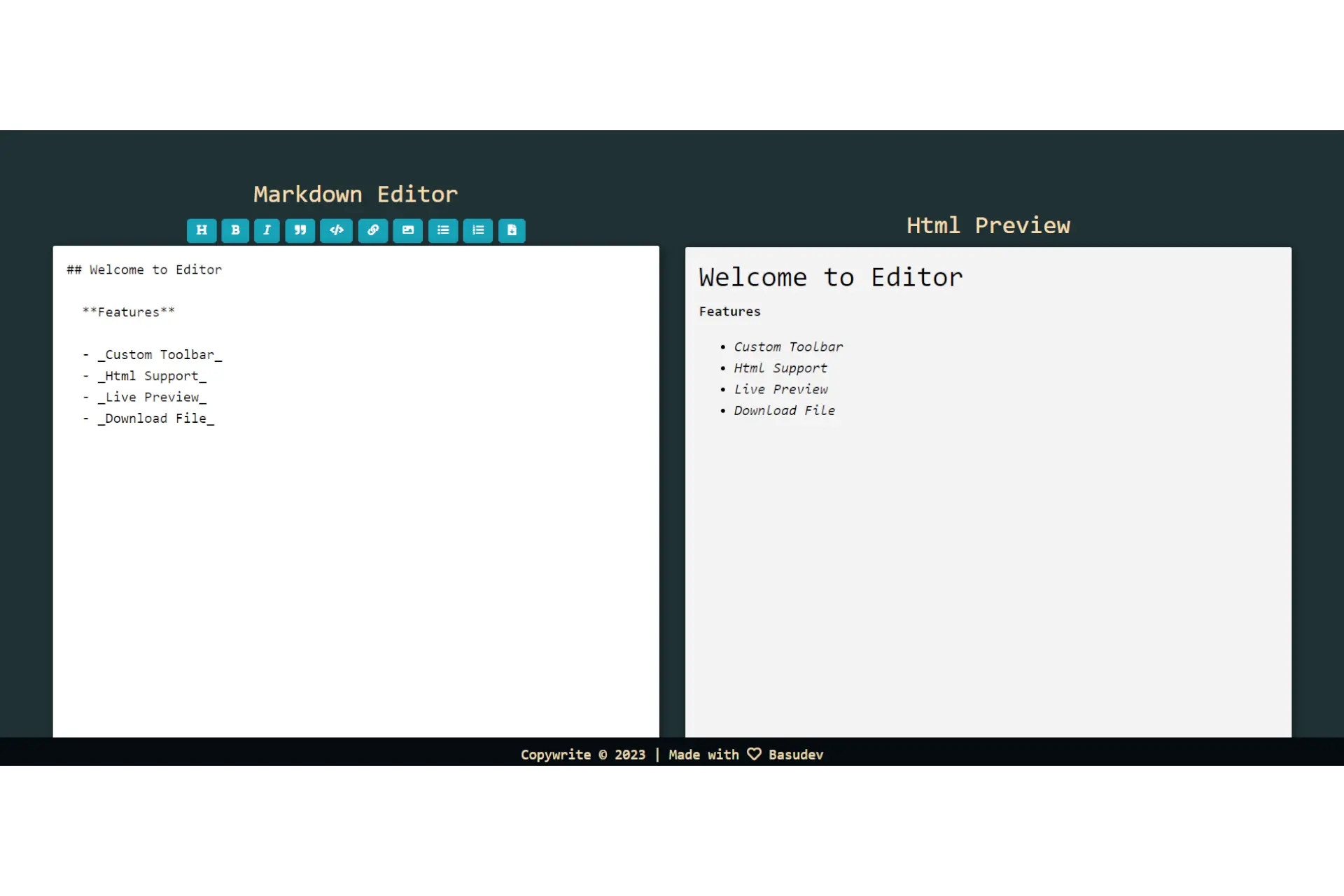
Project information
- Category: Web
- Client: Practice Project, Self
- Project date: 11 June, 2023
- Project URL: https://editor.techbanda.com/
The Markdown Editor and HTML/CSS/JS Editor is a versatile software tool designed specifically for web developers and content creators. It provides a streamlined interface and powerful features to facilitate efficient editing and coding of Markdown documents, HTML, CSS, and JavaScript code.
- Markdown Editing: The editor provides a dedicated interface for writing and formatting Markdown documents. It supports various Markdown elements such as headings, lists, links, images, and tables, allowing for easy content creation and organization.
- HTML/CSS/JS Editing: The editor offers a comprehensive set of features for editing HTML, CSS, and JavaScript code. It includes syntax highlighting, auto-completion, and error checking to facilitate efficient coding and debugging.
- Live Preview: Users can view a real-time preview of their Markdown documents or HTML pages as they make changes in the editor. This feature allows for immediate feedback and helps visualize the final output.
- Project Management: The editor provides tools for managing projects and organizing files and directories. Users can create, open, save, and organize multiple files within a project, enhancing productivity and maintaining a structured workflow.\
- Collaboration and Version Control: The editor supports collaboration among multiple users, enabling seamless teamwork on a project. It integrates with version control systems like Git, allowing for efficient code management, tracking changes, and resolving conflicts.
- Code Snippets and Templates: The editor provides a library of pre-defined code snippets and templates for HTML, CSS, and JavaScript. Users can easily insert these snippets into their code to accelerate development and ensure code consistency.
- Error Detection and Suggestions: The editor includes intelligent error detection and suggestions for HTML, CSS, and JavaScript code. It helps identify syntax errors, missing tags, or potential coding issues, assisting users in writing cleaner and error-free code.
- Multi-Language Support: The editor supports multiple programming languages, allowing users to work on various projects and switch between different languages seamlessly. It provides syntax highlighting, code formatting, and language-specific features for enhanced coding experience.
- Extensions and Plugins: The editor is extensible through a wide range of extensions and plugins. Users can enhance its functionality by adding new features, integrating with third-party tools, or customizing the editor's behavior according to their specific needs.
- Intelligent Search and Replace: The editor offers advanced search and replace capabilities. Users can search for specific code snippets, elements, or patterns within their projects, and replace them easily. It supports regular expressions and provides options for case-sensitive searches.